Description
Register now and get a $600.00 Discount if registration is completed before 08/16/2023.
- Delivery Format: Virtual Classroom Live
- Location: ONLINE
Dates are not a fit? Ask about Private Lead Classes for your company teams, with 6 or more employees we will customize training for your organization.
Live Online Outline
- Introducing Cisco ACI Fabric Infrastructure and Basic Concepts
- What Is Cisco ACI?
- Cisco ACI Topology and Hardware
- Cisco ACI Object Model
- Faults, Event Record, and Audit Log
- Cisco ACI Fabric Discovery
- Cisco ACI Access Policies
- Describing Cisco ACI Policy Model Logical Constructs
- Cisco ACI Logical Constructs
- Tenant
- Virtual Routing and Forwarding
- Bridge Domain
- Endpoint Group
- Application Profile
- Tenant Components Review
- Adding Bare-Metal Servers to Endpoint Groups
- Contracts
- Describing Cisco ACI Basic Packet Forwarding
- Endpoint Learning
- Basic Bridge Domain Configuration ****
- Introducing External Network Connectivity
- Cisco ACI External Connectivity Options
- External Layer 2 Network Connectivity
- External Layer 3 Network Connectivity
- Introducing VMM Integration
- VMware vCenter VDS Integration
- Resolution Immediacy in VMM
- Alternative VMM Integrations
- Describing Layer 4 to Layer 7 Integrations
- Service Appliance Insertion Without ACI L4-L7 Service Graph
- Service Appliance Insertion via ACI L4-L7 Service Graph
- Service Graph Configuration Workflow
- Service Graph PBR Introduction
- Explaining Cisco ACI Management
- Out-of-Band Management
- In-Band Management
- Syslog
- Simple Network Management Protocol
- Configuration Backup
- Authentication, Authorization, and Accounting
- Role-Based Access Control
- Cisco ACI Upgrade
- Collect Tech Support
Classroom Live Online Labs
- Validate Fabric Discovery
- Configure Network Time Protocol (NTP)
- Create Access Policies and Virtual Port Channel (vPC)
- Enable Layer 2 Connectivity in the Same Endpoint Group (EPG)
- Enable Inter-EPG Layer 2 Connectivity
- Enable Inter-EPG Layer 3 Connectivity
- Compare Traffic Forwarding Methods in a Bridge Domain
- Configure External Layer 2 (L2Out) Connection
- Configure External Layer 3 (L3Out) Connection
- Integrate Application Policy Infrastructure Controller (APIC) With VMware vCenter Using VMware Distributed Virtual Switch (DVS)

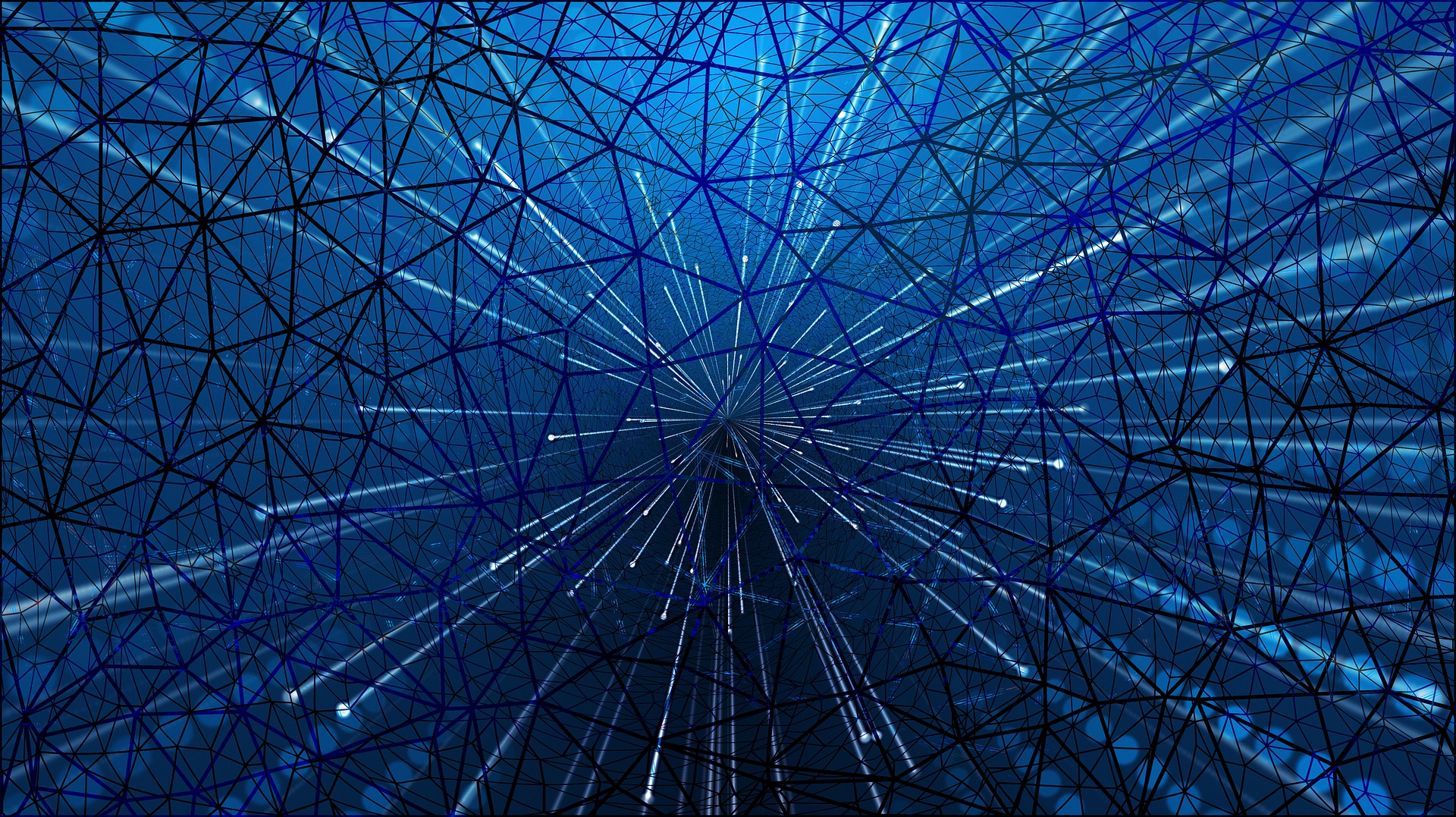




Reviews
There are no reviews yet.