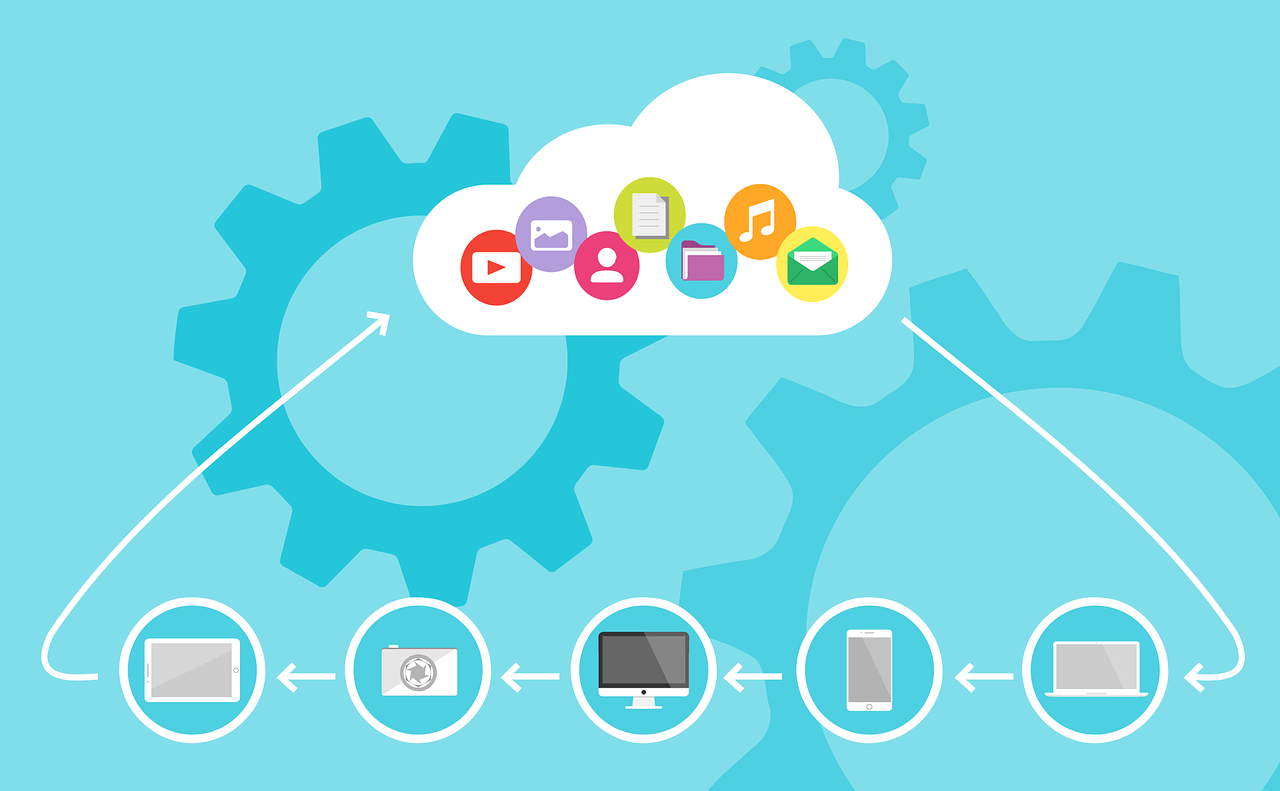Description
- Date: March 22 – 26, 2021 | 8:30 AM – 4:30 PM EST-
–(Guaranteed To Run)–7 Seats Left Register Early to secure class.
- Date: March 29 – April 02, 2021 | 11:30 AM – 7:30 PM EST-13 Seats Left Register Early to secure class.
- Date: April 19 – 23, 2021 | 11:30 AM – 7:30 PM EST-15 Seats Left Register Early to secure class.
- Date: April 26 – 30, 2021 | 8:30 AM – 4:30 PM EST-14 Seats Left Register Early to secure class.
- Date: April 26 – 30, 2021 | 8:00 AM – 4:00 PM PST-10 Seats Left Register Early to secure class.
- Date: May 17 – 21, 2021 | 8:30 AM – 4:30 PM EST-15 Seats Left Register Early to secure class.
- Date: June 07 – 11, 2021 | 8:00 AM – 4:00 PM PST-15 Seats Left Register Early to secure class.
- Date: June 21 – 25, 2021 | 8:30 AM – 4:30 PM EST-15 Seats Left Register Early to secure class.
These class dates will give a $400.00 Discount if registration is completed before 03/20/2021.
- Delivery Format: Virtual Classroom Live
- Location: ONLINE
Dates are not a fit? Ask about Private Lead Classes for your company teams, with 6 or more employees we will customize training for your organization.
Live Online Outline
- Overview of Windows 10
- Introduction to the EDST Job Role
- Overview of the Troubleshooting Steps
- Troubleshooting Tools
2. Troubleshooting Startup Issues
- Overview of the Windows 10 Startup Recovery Environment
- Troubleshooting Startup Settings
- Recovering BitLocker-Protected Drives
- Configuring the Registry
3. Performing System Recovery
- Troubleshooting Operating System Service Issues
- Recovering a Computer
4. Troubleshooting Hardware and Device Drivers
- Troubleshooting Device Driver Failures
- Overview of Hardware Troubleshooting
5. Administering Windows Overview of Administration Tools
- Using Remote Desktop
- Introduction to Windows PowerShell
- Remoting with Windows PowerShell
- Introduction to Provisioning
6. Resolving Issues with Network
- Determining Network Settings
- Troubleshooting Network Connectivity
- Troubleshooting Name Resolution
7. Troubleshooting Group
- Overview of Group Policy Application
- Resolving Client Configuration Failures and GPO Application Issues
8. Configuring and Troubleshooting User
- Troubleshooting Sign-in Issues
- Troubleshooting the Application of User Settings
9. Troubleshooting Remote Connectivity
- Overview of Remote Access
- Troubleshooting Issues with VPN Connectivity
10. Configuring and Troubleshooting Resource Access
- Troubleshooting File Permissions Issues
- Troubleshooting Issues with Printer Access
- Configuring and Troubleshooting File Synchronization
- Performing file recovery in Windows 10
11. Troubleshooting Applications
- Troubleshooting Desktop App Installation Issues
- Troubleshooting Desktop Apps
- Managing Universal Windows Apps
12. Maintaining Windows 10
- Monitoring and Troubleshooting Computer Performance
- Applying Applications and Windows Updates
Classroom Live Labs
- Lab 1: Using Troubleshooting Tools
- Lab 2: Troubleshooting Startup Issues
- Lab 3: Recovering BitLocker-Encrypted Drives
- Lab 4: Performing System Recovery
- Lab 5: Performing System Recovery
- Lab 6: Troubleshooting Remote Computer Through Remote Desktop
- Lab 7: Troubleshooting Remote Computer by using Windows PowerShell
- Lab 8: Resolving Network Connectivity Issues
- Lab 9: Troubleshooting Issues with Group Policy Application
- Lab 10: Troubleshooting Sign-In Issues
- Lab 11: Configuring and Troubleshooting the Application of User Settings
- Lab 12: Troubleshooting VPN Connectivity
- Lab 13: Troubleshooting File-Access Issues
- Lab 14: Troubleshooting Printer Issues
- Lab 15: Configuring and Troubleshooting File Synchronization
- Lab 16: Recovering data
- Lab 17: Troubleshooting Desktop Apps
- Lab 18: Provisioning a Kiosk device
- Lab 19: Maintaining Windows 10